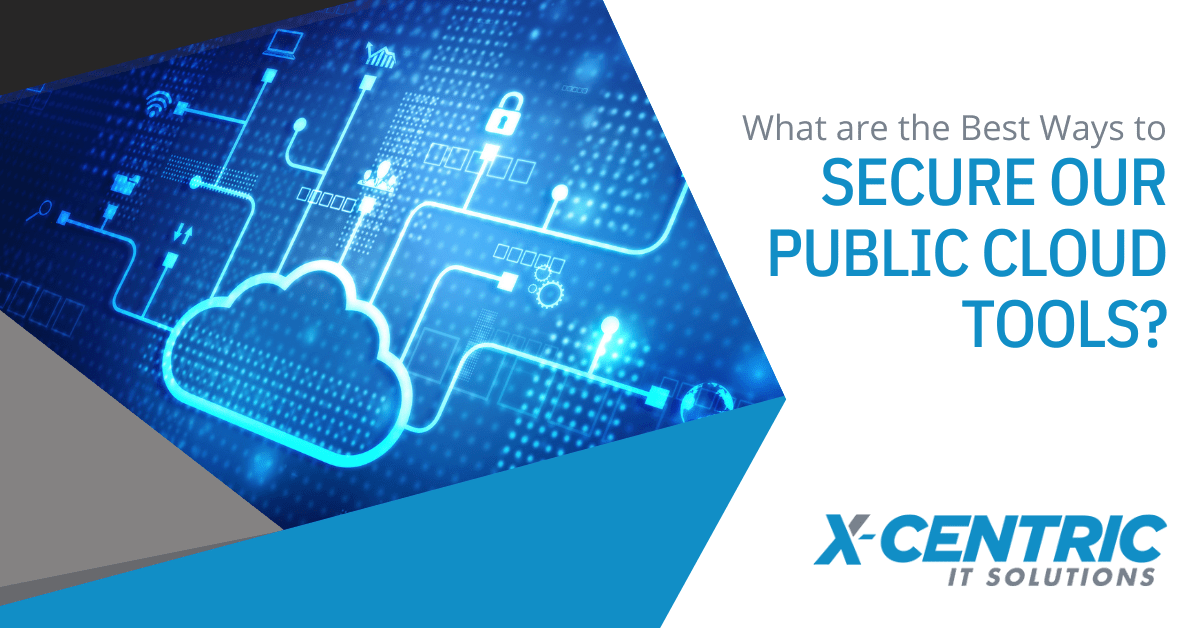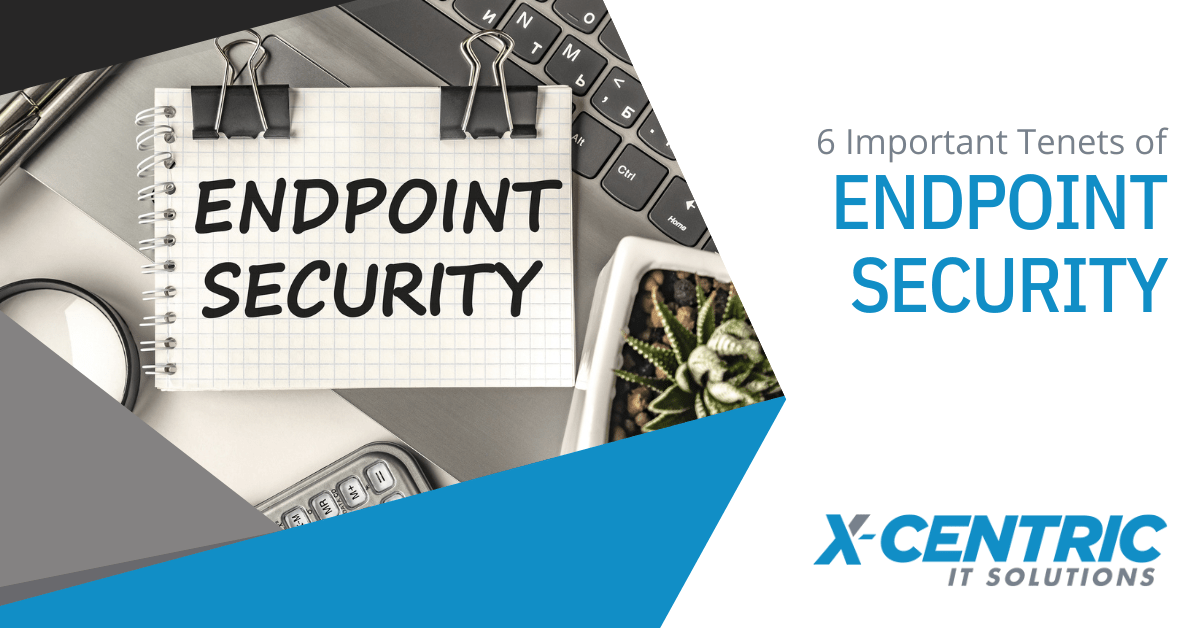Top 5 Mobile Device Attacks You Need to Watch Out For

Mobile device threats are everywhere. More often than not, threats are where you least expect them. Cybercriminals cleverly disguise malware within seemingly harmless apps. Thus, mobile device security is a significant concern now, more than ever.
This article will discuss five mobile device attacks you need to watch out for so that you can boost your security measures. Most importantly, you will be able to stop mobile security threats before they become a serious problem.
1. Data leakage
As the term suggests, data leakage refers to escapes during normal app or program usage. Please note that most of these apps are not malware. They are legitimate apps downloaded from an app store or official site. However, the problem occurs when users give apps full permission to handle data on their mobile devices. As a result, allowing full control over data creates a risk.
How so?
The data becomes vulnerable to attacks as the app begins transmitting data back to its servers (name, passwords, location, photos, messages). This process in itself does not represent a risk. Nevertheless, user data may become subject to leakage if there is a data breach anywhere along the communication chain.
The best way to avoid data leakage is to review app permissions. Please ensure to restrict app permission so that only essential functions are enabled. Also, it is a good idea to delete unused and unwanted apps. Installed apps may still transmit data in the background. This situation poses a mobile security risk users may not realize.
2. Unsecured Wi-Fi
This mobile security threat is highly common. Cybercriminals pretty on unsecured Wi-Fi networks to access mobile devices. Unsuspecting users log on to these networks, automatically becoming vulnerable to a mobile security threat.
Where can you find unsecured Wi-Fi networks?
They are everywhere! Unsecured networks are in restaurants, cafés, parks, schools, and even companies. Therefore, it is important to realize when you are on a trusted network. A good rule of thumb is to avoid using banking apps, email, or personal messaging when on an unsecured network such as a restaurant. If possible, using your device’s network provider’s data connection is the best way to avoid transmitting sensitive data over unsecured Wi-Fi networks. Please ensure to use your banking apps when on a trusted Wi-Fi network to minimize the chances of a data breach.
3. Network Spoofing
On the subject of unsecured networks, cybercriminals use “network spoofing” to trick users into providing useful information. Network spoofing occurs when cybercriminals create fake networks using legitimate names at places such as airports, shopping malls, restaurants, or schools. Cybercriminals use names such as “Free Wi-Fi” or “Free Café Network” to lure users into these networks. A telltale sign of network spoofing is when the network prompts users to create a free account. The purpose is to entice users to enter their email and a password. Since most people use the same email and password for most of their accounts, cybercriminals use this information to attempt access to other accounts. A mobile security best practice is to enter a random password when connecting to open networks at public locations. Since most of these connections are a one-time situation, there is no need to remember the password. If you frequently connect to open networks, create a random password you can use for these connections. This password ought to be completely different from your other passwords. In doing so, you can give cybercriminals the slip.
4. Phishing attacks
Phishing has now become a classic type of mobile security threat. While most users are savvy to most phishing attacks, users may still be vulnerable to a clever attack from time to time. Phishing attacks consist of malware disguised as a real message from a business, friend, or government agency. These messages often look completely legitimate hence fooling users.
So, how can you identify a phishing attack?
Phishing attacks request you to click on a link, open an attachment or respond to a message. When you interact with the message, cybercriminals exploit your mobile device. On the whole, avoid clicking on links or attachments from your mobile device. It is best to open attachments or click on links from your computer. Your computer’s browser and firewall can easily detect phishing attacks by triggering keywords associated with malware attacks.
The best rule of thumb is to avoid clicking on anything that seems unfamiliar. It is best to reach out to the sender when you are unsure or unclear about the messages you have received.
5. Spyware
Spyware is the most dangerous mobile security threat. Spyware is everywhere. Generally speaking, spyware loads onto mobile devices in apps. These apps masquerade as legitimate apps, but in reality, these apps serve a negative purpose.
Spyware apps range from data collecting to ransomware attacks. The most common purpose of spyware is to steal information. This information might be photos, messages, or passwords. Above all, it is crucial to avoid letting anyone install apps on your mobile devices without your knowledge or consent. A good idea is to update frequently used apps and delete any ones you do not use. In particular, you must delete any apps you do not recognize or recall installing. If they are important, you can always install them later.
Conclusion
If you suspect your mobile device has a malware infection, reach out to a trusted mobile device security technician. They can scan your device and spot any malware. In the worst cases, the technician will have to restore your device to factory settings fully. However, you can avoid becoming a victim by following the steps we have outlined. Being aware of risks is the best way you can foil cybercriminals from accessing your data.