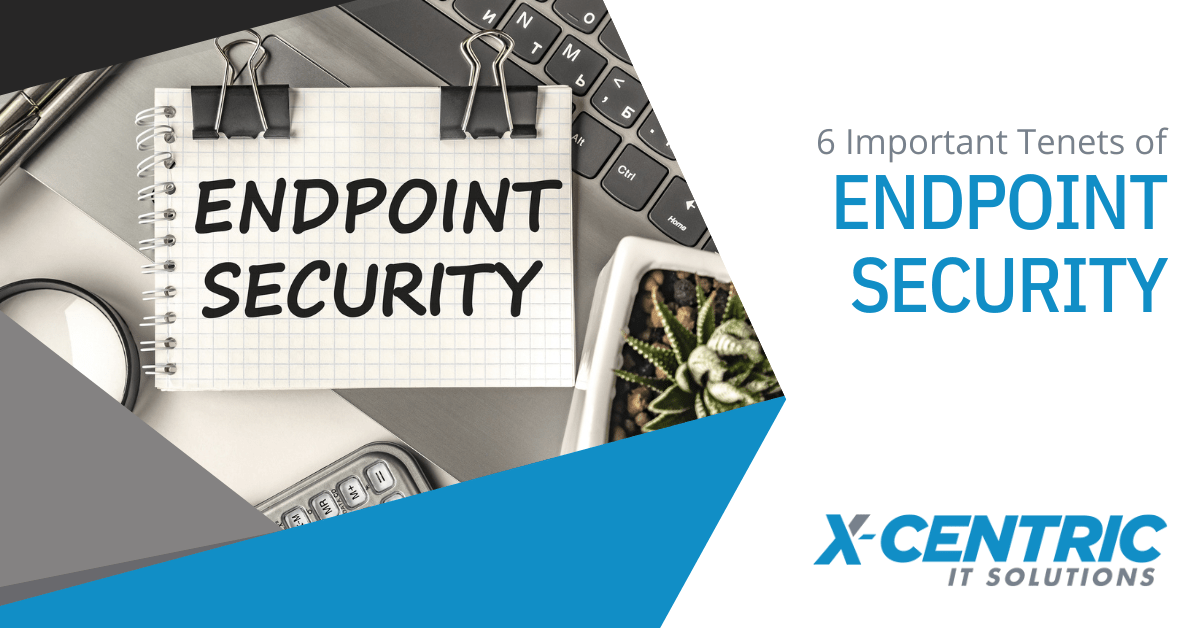Tips for Optimizing Performance of Azure Virtual Machines
 Justin Knash
·
3 minute read
Justin Knash
·
3 minute read
Introduction
Microsoft Azure Virtual Machines (VMs) offer a flexible and scalable solution for deploying and managing applications and infrastructure in the cloud. However, getting the most out of your VMs requires careful planning and continuous optimization. This blog post will provide tips and best practices for optimizing the performance of Azure VMs. We will cover key aspects such as:
- VM sizing
- Storage
- Networking
- Monitoring
- Resource management
1. Choose the Right VM Size
Selecting the right VM size is crucial for optimal performance. Azure offers a wide range of VM sizes, each designed for specific workloads and requirements. When choosing a VM size, consider factors such as CPU, memory, storage, and network bandwidth.
Choose a VM size that suits your application's requirements. Avoid over-provisioning resources, as this can be costly. Consider using Azure's Burstable VM series (B-series) for workloads with variable CPU usage. They provide a cost-effective solution for occasional CPU spikes.
2. Optimize Storage Performance
Azure VMs use managed disks for storage, available in Standard HDD, Standard SSD, or Premium SSD options. Choose the right storage option based on your performance and budget requirements. Premium SSDs provide the greatest IOPS (input/output operations per second) and lowest latency. This makes them suitable for intensive tasks such as databases or analytics.
Additionally, consider using Azure Ultra Disks for workloads requiring extremely high IOPS and low latency. Configure your disks with the right size and performance. If needed, use storage spaces or RAID configurations to increase disk performance.
3. Fine-Tune Networking
Optimizing network performance is essential for ensuring fast and reliable communication between your VMs and other resources. Consider the following tips to enhance network performance:
- Use Azure Accelerated Networking, which enables single root I/O virtualization (SR-IOV) to improve network throughput and reduce latency.
- Optimize network traffic using Azure Load Balancer or Azure Application Gateway to distribute incoming traffic efficiently.
- Implement Network Security Groups (NSGs) to control inbound and outbound traffic, ensuring only necessary connections are allowed.
- Leverage Azure Traffic Manager for global load balancing and traffic distribution across multiple regions.
4. Monitor Performance and Set Alerts
Azure Monitor can be used to monitor the performance of your VMs. It can gather metrics such as CPU usage, memory usage, disk throughput and network bandwidth. Set up alerts based on predefined conditions to proactively identify and address performance issues. Use Azure Log Analytics to analyze and visualize your VM logs, identifying trends and anomalies that could impact performance.
5. Scale Resources Appropriately
Azure VMs allow you to scale resources up or down as needed. Consider resizing your VM or adding more VMs to handle increased demand or improve performance. Use Azure Virtual Machine Scale Sets to automatically scale a group of identical VMs based on predefined rules and load conditions. Scaling resources effectively helps ensure that your applications can handle fluctuations in demand without compromising performance.
6. Optimize Operating System and Application Settings
Tuning the settings of your operating system and applications can significantly improve VM performance. Some tips include:
- Update your operating system and applications with the latest patches and security updates.
- Disable unnecessary services and background processes to free up system resources.
- Optimize application settings and database configurations to improve performance and resource utilization.
- Use Azure VM extensions to automate tasks such as monitoring, security, and management.
7. Implement Caching and Content Delivery
Implement caching and content delivery solutions to reduce the load on your VMs and improve performance. Azure Cache for Redis is an effective option for storing frequently accessed data. This data can be kept in memory, rather than relying on the database. This reduces the load on the database, and improves response times.
Leverage Azure Content Delivery Network (CDN). This will distribute static content to edge servers, located closer to your users. Examples of static content include images or scripts. This reduces the load on your VMs and improves content delivery speed.
8. Optimize Resource Utilization
Efficient resource utilization is key to maximizing VM performance. Monitor resource usage to identify underutilized VMs and consider consolidating workloads or resizing VMs to better match resource demands. Use Azure Reserved Instances for long-term workloads, as they offer significant discounts compared to pay-as-you-go pricing. Also, consider using Azure Spot VMs for workloads that can withstand interruptions, as they provide even lower costs.
9. Enable High Availability and Disaster Recovery
Ensure your VMs remain operational during unexpected events by implementing high availability and disaster recovery features. Distribute your VMs across multiple fault domains and update domains using either Azure Availability Sets or Availability Zones. This will reduce the impact of hardware failures and maintenance events. Implement Azure Site Recovery to replicate VMs to another Azure region, ensuring business continuity in case of a disaster or outage.
10. Continuously Optimize
Optimizing Azure VM performance is an ongoing process that requires regular monitoring, analysis, and adjustments. Continuously review your VM configurations, resource usage, and application performance to identify areas for improvement. Stay informed about new Azure features, services, and best practices that can help you further optimize your VM environment.
Conclusion
Optimizing the performance of your Azure Virtual Machines is essential for delivering fast, reliable, and cost-effective applications and services. By implementing the tips and best practices outlined in this blog post, you can ensure that your VMs are running at their full potential, meeting the demands of your applications and users. As you continue to optimize and fine-tune your VM environment, you'll discover new ways to enhance performance, reduce costs, and drive business success in the cloud. Embrace the continuous optimization mindset, and unlock the full potential of your Azure Virtual Machines.
Ready to revolutionize your business with Microsoft Azure Compute Services? Don't wait! Get started now and experience unmatched scalability and performance. Click here to begin your cloud journey.