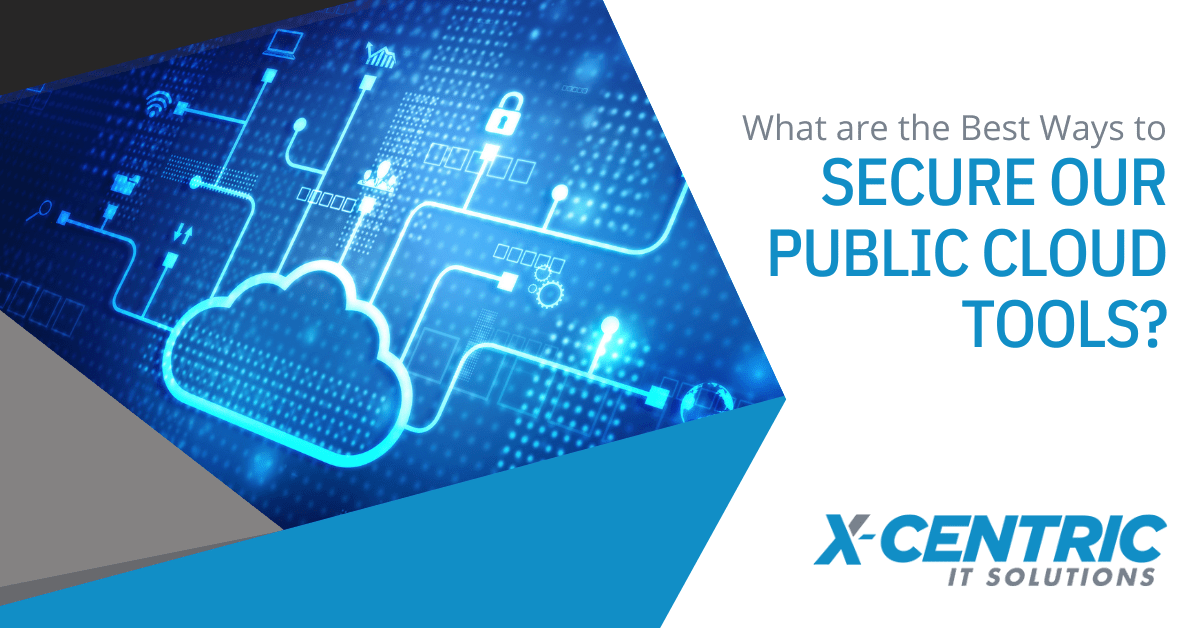How to Prevent Your Online Accounts From Being Hacked

When you think of the Dark Web, you might imagine a seedy underground marketplace where criminals buy and sell stolen goods. But what you may not realize is that login credentials are one of the most popular items for sale there.
The price of stolen login credentials can vary depending on the type of account. Consequently, the login credentials for social media could fetch as much as $80. But whether an account is worth $80 or $8,000, the end result is the same: hackers can use your stolen login information to wreak havoc in your life.
As our dependence on cloud services continues to grow, so does the number of compromised accounts. In fact, IBM Security’s latest Cost of a Data Breach Report revealed that compromised passwords are now the driving force behind data breaches worldwide.
When it comes to security, there’s simply no room for error. A single mistake can have catastrophic consequences, both for individuals and businesses. From malware to identity theft, the risks are real, and the stakes are high. Unfortunately, poor password habits are all too common. To illustrate:
- 34% of people admit to sharing passwords with coworkers
- 44% of people use the same passwords for both work and personal accounts
- 49% of people store passwords in unprotected, unencrypted text documents
7 Ways to Prevent Your Online Accounts From Being Hacked
While cloud accounts are more vulnerable to attack than ever before, there are several steps you can take to reduce the risk of a breach.
1. Use Multi-Factor Authentication (MFA)
One of the best ways to protect your accounts is to enable multi-factor authentication (MFA). MFA adds an extra layer of security by requiring users to provide more than just a username and password.
With MFA enabled, even if a hacker manages to steal your password, they’ll still be unable to log in to your account unless they have access to your second factor. According to Microsoft, MFA prevents nearly 99.9% of account compromise attacks.
2. Use a Password Manager
A password manager is an application that helps you generate, store, and manage strong passwords. Password managers typically encrypt your passwords using strong cryptography and offer additional features such as password generation, two-factor authentication, and password sharing.
3. Update Your Privacy and Security Settings
Most online accounts have privacy and security settings that allow you to control who can see your account and what information is shared. Never use account defaults to determine your account’s security. For example, cloud account settings are not adequately configured to protect against sophisticated attacks.
4. Add Leaked Password Protection
Even the most secure passwords can be compromised in a data breach. If your password is found in a breach, chances are it’s only a matter of time before a hacker tries it on your account.
Today’s browsers offer an array of features to protect your online accounts. One such feature is password leak protection, which alerts you if your password has been compromised in a data breach.
5. Never Use Private Passwords on Public Wi-Fi
Public Wi-Fi is convenient, but it’s also one of the least secure networks you can connect to. When using public Wi-Fi, always assume that someone is trying to intercept your traffic.
Avoid accessing sensitive information or logging in to accounts that contain sensitive information. This includes credit card details, passwords, and anything else you wouldn’t want a hacker to see.
6. Keep Your Software Up-To-Date
Most software updates include security patches that close vulnerabilities hackers can exploit. Outdated software is one of the most common attack vectors used by hackers. By keeping your software up-to-date, you can help prevent attackers from gaining access to your accounts.
7. Employ Strong Device Security Measures
Your devices are the gateways to your online accounts. If a hacker gains access to your device, they can easily steal your passwords and login information.
To help prevent device compromise, employ strong security measures such as antivirus software, a firewall, and device encryption.
Do You Need a Better Solution for Account Security?
Losing control of your accounts can be a nightmare. The time and effort required to regain control of hacked accounts are significant, and the damage caused by a breach can be irreparable.
While the tips above can help you reduce the risk of your passwords being stolen, they’re not foolproof. If you’re looking for a more comprehensive solution to secure your online accounts, X-centric can help.
As specialists in cybersecurity, we offer a range of solutions to help you secure your accounts and protect your data. Our team of experts knows the ins and outs of account security and can help you choose the right solution for your needs.
Security is our top priority, and we’re committed to helping our clients stay safe online. Contact us today to learn more about our account security solutions.